SagePOLink
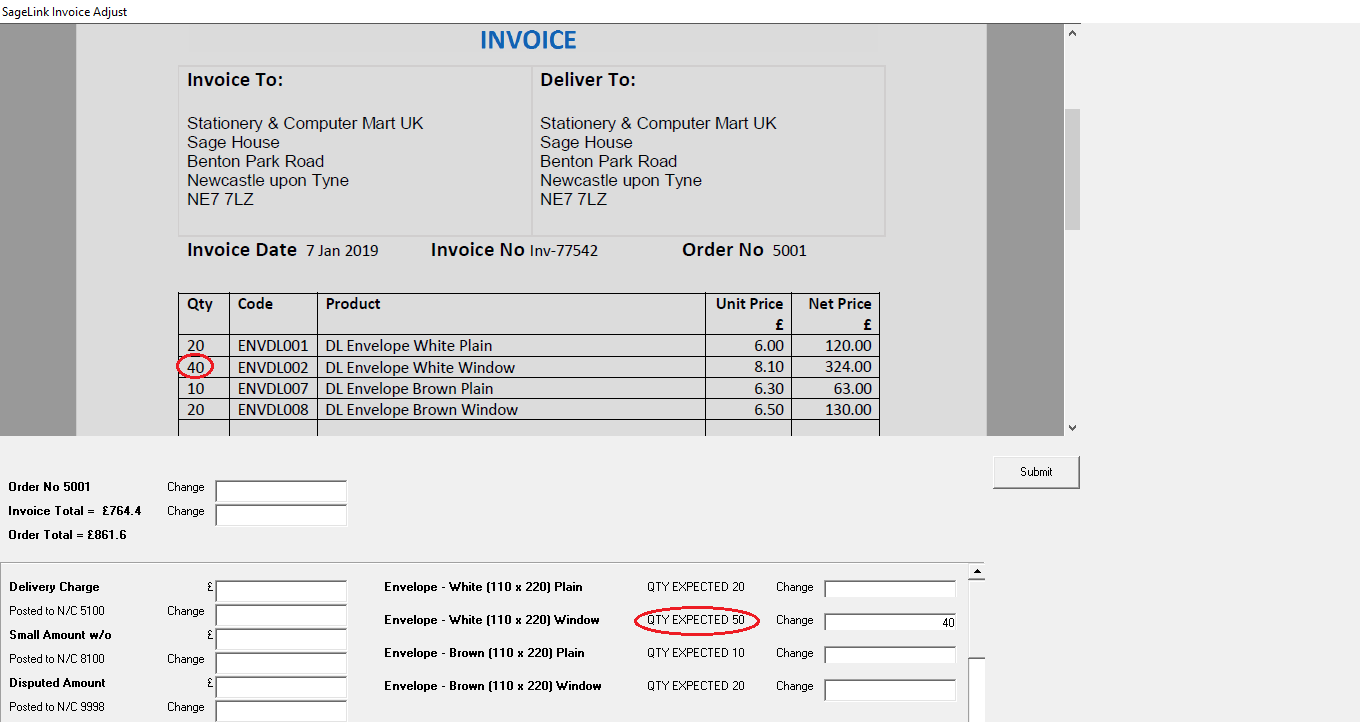
Automated Purchase Invoice/Order Link
There's a very useful extra bit of functionality in the Pro version of Sage50 - the Purchase Orders Module. Place order with the supplier, check and confirm deliveries when they arrive, then generate the invoice posting to the purchase ledger. All very well if everything is in order, and the invoice received from the supplier matches up with what was ordered and the physical goods they sent. If not, there is a lot of manual checking and adjusting to put things right. SageLink can create a correct posting from the invoice, but this would be out of line with the order, which rather defeats the object of one or the other. To get the labour-saving benefit of SageLink and end up with pinpoint accuracy in the accounts requires a whole new ball-game - SagePOLink.
In this, we do more or less the same as SageLink, in that we identify and group by supplier and then run SimpleIndex with the appropriate template to extract the data we need to create the invoice posting, but then we do something very different. Instead of creating the posting direct, we use the data to compare with the order: if it matches, fine, but if not, we enter a whole new world of sophistication. A split screen is displayed which shows the invoice image, and below it the order details, along with a number of boxes to record adjustments.
When everything agrees, the invoice posting is created from the amended purchase order data, and the invoice itself, which is in perfect agreement, is uploaded to the DocuStor cloud archive.
